Thank You For Your Purchase!
We sincerely appreciate your decision to invest in our Custom Mastercam Setup Sheets. Your order has been successfully processed, and we’re excited to enhance your CNC programming experience. Download button is below the video.
To help you get started quickly, we have prepared a step-by-step installation video for you (or just scroll down to download) :
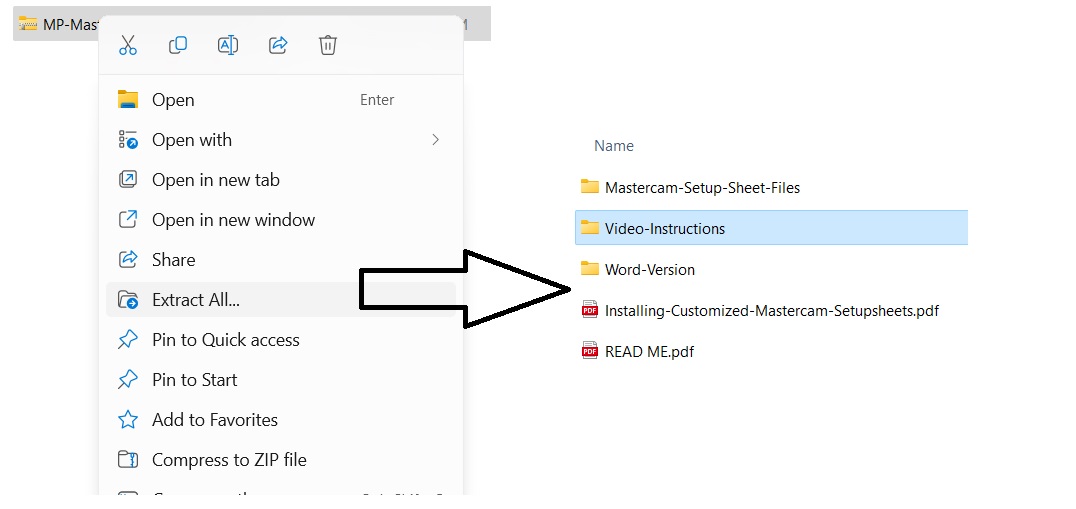 If you encounter any issues during the installation process or have questions about using the Custom Mastercam Setup Sheets, our support team is ready to assist you. Simply reach out to support@machiningpartner.com or bestmachining@gmail.com
If you encounter any issues during the installation process or have questions about using the Custom Mastercam Setup Sheets, our support team is ready to assist you. Simply reach out to support@machiningpartner.com or bestmachining@gmail.com